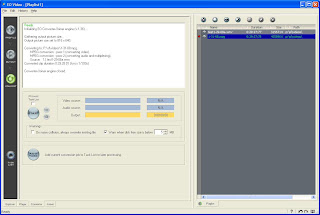 Pass 2 (converting audio and multiplexing) seemed to take a lot longer than converting the video (Pass 1).
Pass 2 (converting audio and multiplexing) seemed to take a lot longer than converting the video (Pass 1).An Aside: What the heck IS "multiplexing" anyway?
...types "define:multiplexing" into Google....
"sending more than one modulated signal within a bandwidth, permitting better use of the carrier signal bandwidth. More than one simple signal can thus be transmitted as part of a single complex signal and separated out at the receiving end." www.netc.org/digitalbridges/glossary/
Hmm, okay, so the different "signals" are likely the "video" channel and the "audio" channel, which are multiplexed together to make the file....
...searches for "quicktime" multiplexing....
"Multiplexing — how multiple media streams are put mixed together into a single byte-stream. While it might be convenient to write all the video data to a file and then all the audio, the resulting file could be difficult or impossible to play at a consistent speed, so you "multiplex," or interleave, the streams together, putting the pieces of each stream that represent the same time close to one another." http://www.onjava.com/pub/a/onjava/2002/12/23/jmf.html
...searches for "quicktime" multiplexing....
"Multiplexing — how multiple media streams are put mixed together into a single byte-stream. While it might be convenient to write all the video data to a file and then all the audio, the resulting file could be difficult or impossible to play at a consistent speed, so you "multiplex," or interleave, the streams together, putting the pieces of each stream that represent the same time close to one another." http://www.onjava.com/pub/a/onjava/2002/12/23/jmf.html
Okay, I think that makes sense....maybe I'll learn more about that later. Moving on...
I wanted to see HOW long it actually took to convert the file, so I looked at the properties of the converted file:
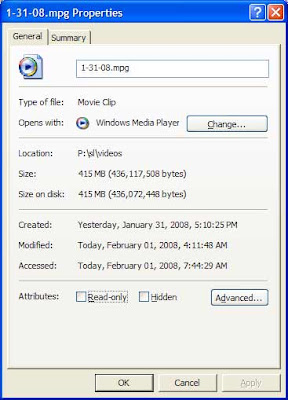
As you can see, the conversion started (that is, the file was Created) yesterday at 5:10:25 pm, and it finished (the file was Last Modified) at 4:11:48 am. Hence, about 11 hours!! And this is on my fairly high-end Gateway. (I bet the conversion that I started Wednesday night on my work computer is STILL going on).
So, now, I have a 415 MB mpg file. What do I DO with it now? Well, I am uploading it to http://blip.tv as we speak. My worry is that the file will not be in "fast start" (progressive download) quicktime format, and will therefore have to be completely downloaded to the client's computer (that is, their quicktime player, through Second Life or standalone) before it will start. AND, given how quickly it is uploading (not very; it already stalled once at 56.3 MB, and I've restarted it...Blip.TV is still saying "Beginning Transfer... Please wait...), it will probably take a lot longer to download than to play. Which means it might not even BE playable as a progressive download.
So what do I do? I see these as my options:
1. Get Wirecast 3 to work, and set up a trial at NetroMedia, so I can broadcast ("stream") through NetroMedia's server.
2. Do an FTP upload to Netro's server, and have them stream it "on demand".
3. Find a way to convert the 415 MB file to something more manageable, that retains legibility of the text in the edit panels. Options here include:
a. Premier
b. Quicktime Pro (which I don't currently own)
c. iMovie (which I can use, perhaps in one of my university labs)
d. Some other program, such as Flash, which would let me import the movie, alter it, and then export it as a Quicktime.
4. Start over and make a movie at a much smaller format, using the SL client.
I'm gonna fiddle a bit with options 1, 2, and 3, but probably my best bet at this point is gonna be 4.
Well, all of this has certainly been a learning experience! I'll check back with you later.
No comments:
Post a Comment